http://snipplr.com/view/28113/config-terminal-to-move-wordbyword/
'ta madre, por qué no vendrá por default
ahora tengo que hacer que el autocomplete deje de ser tan choto
actually, por si se cae el otro sitio
To config Terminal do move (left and right) word-by-word:
- Esc + b (left)
- Esc + f (right)
To configure it to Alt + left and right:
- Open Terminal preferences (command + ,);
- At Keyboard tab, select "control cursor left (or right)" and doubleckick it;
- Left: Select the combo "modifier" to "option" and the action to \033b
- Right: Select the combo "modifier" to "option" and the action to \033f
Enjoy
Thursday, August 15, 2013
Por fin: cómo moverse palabra por palabra en el prompt de Terminal en OS X
Posted by
Carolain
at
11:26 AM
![]()
Labels: notes to self
Subscribe to:
Post Comments (Atom)

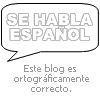

0 comments:
Post a Comment