Bug: Eclipse's Project Explorer "link with editor" doesn't work with Javascript files anymore.
Soultion:
Either use the “package explorer” of the Java perspective, not the “project explorer” or in the project explorer, click on the small triangle that opens the “View Menu” and select “Customize View…”; and then on the second tab, disable “JavaScript Elements”. Now Eclipse will honor “Link with Editor” with .js files again.
Source: see here
In my case, that seemed to also fix another problem with the project explorer not showing packages hierarchically.

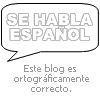

2 comments:
Con el esfuerzo que estamos haciendo Lulet y yo para salvar el idioma castellano venís vos y nos hacés esto...
ninve:
no intentes vender estropajos
Solución: dejar de usar mierdclipse y disfrutar de la vida con NetBeans...
Post a Comment